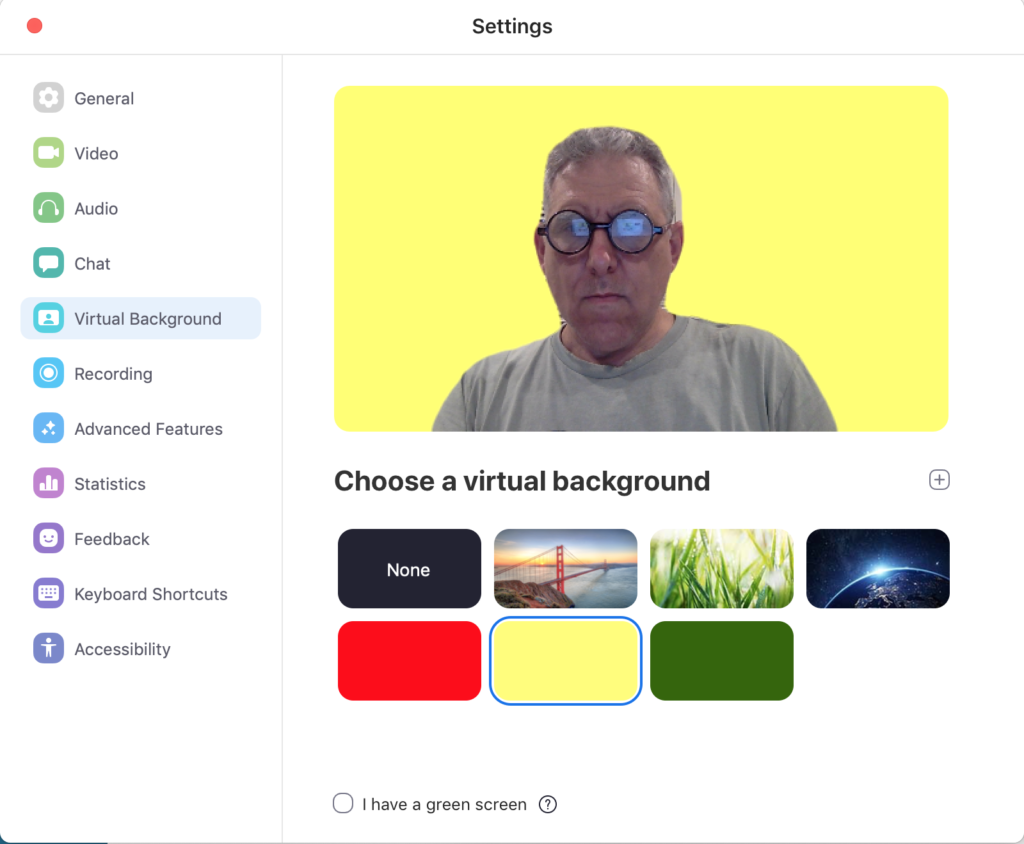Download the red, yellow, and green background files here.
Unzip the file to access the three color backgrounds.
Once you are in the zoom meeting session, select Preferences inside the zoom.us menu.
Inside Preferences, select the option for virtual backgrounds.
The small “+” icon enables you to upload custom backgrounds. Upload the red, yellow, and green background files to your zoom account one at a time.
When timing part of the meeting, keep your preferences panel open so you can change the background color to reflect the status of the time remaining. Your face will appear with your chosen color behind it.